Welcome Developers
Ready to add Time & Labor to your product?
Partnering with 1300+ businesses and 1,000,000+ users has made us experts in workforce management. And perhaps even more importantly, experts in being a great partner. Our time solution is ready to embed with other technology platforms. Your offering paired with a time solution customers will love and trust.
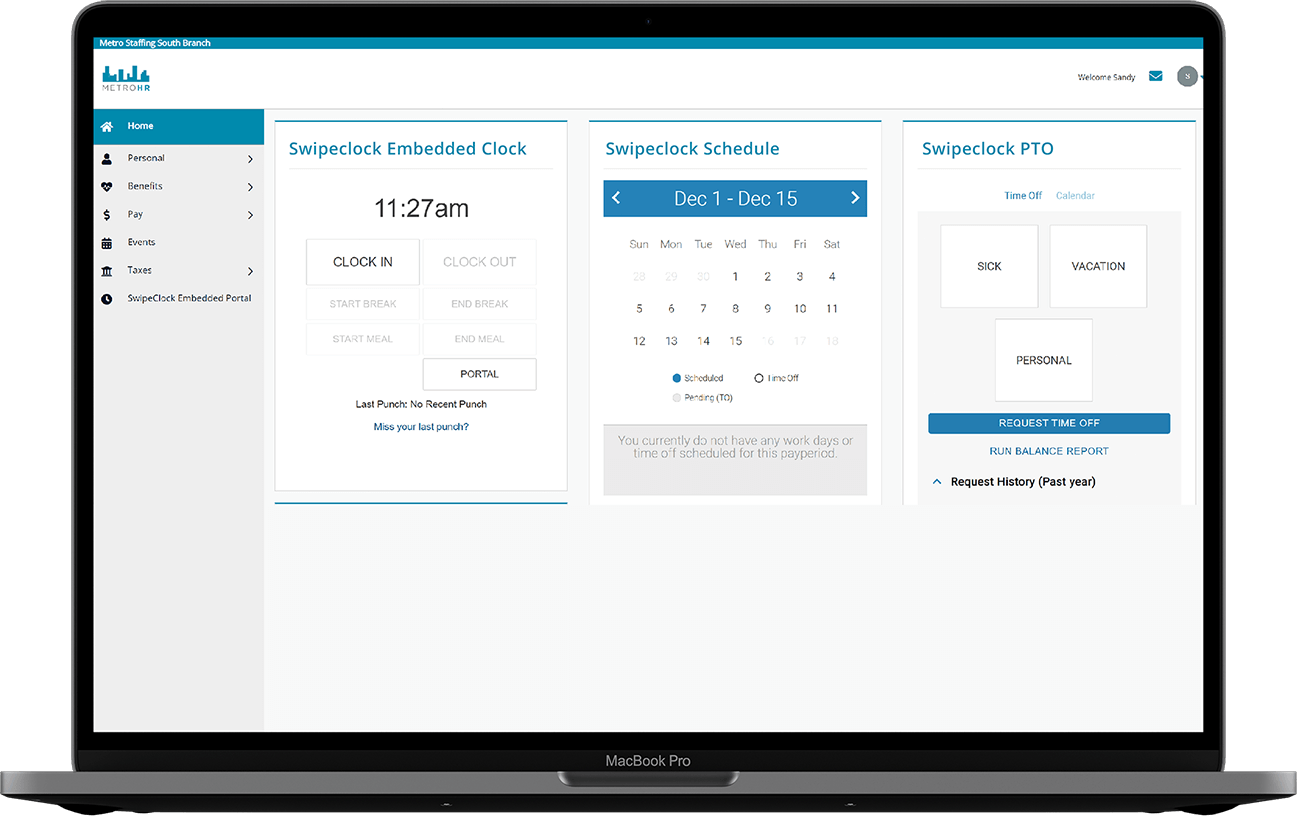
Looking for more details on our API?
Here are two great sources to assist you. If you have further
questions please submit them here.
If you currently have an integration, consider upgrading to our new and improved integrations.
Use Cases

Payroll Integrations
 Sync Employee Data
Sync Employee Data
 Monitor Employee Hires
Monitor Employee Hires
 Monitory Employee Terminations
Monitory Employee Terminations
 Sync Payroll Data
Sync Payroll Data
 Sync PTO/Sick Available Balances
Sync PTO/Sick Available Balances
 Send Pay Stubs/Check Data
Send Pay Stubs/Check Data
Embedded Time Components
 SSO
SSO
 Embed Web Clock
Embed Web Clock
 Embed Time Card
Embed Time Card
 Embed Time-Off Request
Embed Time-Off Request
 Embed Schedule
Embed Schedule
Hub Exchange Apps
 HR Role Apps
HR Role Apps
 Employee Apps
Employee Apps
Development Process Overview
Swipeclock is committed to supporting partners who want to integrate with our products. The following process is designed to streamline your development efforts:
-
Developer Program Application
Start by completing the application. Once you have submitted it, you will be contacted by a business development team member. -
Developer Terms of Service
Provided to you by the Swipeclock Business Development team member. Review the terms of service, sign it, and return it to them. After you and Swipeclock have signed it, you will be provided with a copy for your records. -
Swipeclock Meeting(s)
One or more meetings will be scheduled with you and Swipeclock where we’ll discuss your planned integration. We’ll use the meeting to understand what you need from Swipeclock and provide you with information that will help you get up to speed on your integration as quickly as possible. -
Development System Access
You will be provided with an integration partner id that you will need in order to call wfhapi endpoints and will be given access to a development account. -
Integration Development
At this point you will be ready to begin the development on your integration. We’ll be available to answer any questions you have. -
Integration Developer Checklist
Download this checklist and complete it for your integration. Email it to swilley@swipeclock.com before your scheduled review. -
Code Review
When you have completed your integration, you will meet with the Swipeclock development team for a code review. This review will focus on best practices and correct use of wfhapi. -
Demo
You will meet with the development and business development team members at Swipeclock to give a demonstration of your integration. -
Production Credentials
Once you have completed the code review and demo, you will be provided with production credentials from Swipeclock. -
Launch
With your production credentials, you will be ready to launch your integration! Swipeclock will be available to make sure your launch goes smoothly. -
Yearly Check-In
You will participate in yearly assessment of your integration /renewal of credentials. Swipeclock will reach out to you when it’s time.
